Reply To:
Name - Reply Comment
Apple's iOS 6 is more of an incremental update than a game-changer, but with more than 200 features there is plenty to like here. Outside of the new Maps app, Passbook, and new Siri functions, most of the changes are small, but the total package is more than its individual parts.
The update will make your iPhone experience better, more efficient, and easier to use. Sure, some of the new features have long existed on other devices, and on some they're better, but that's not really the point. Rather, Apple again has managed to smooth out the rough edges and offer a solid experience across the board.
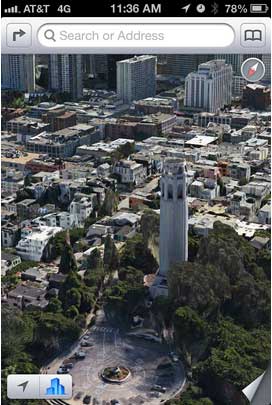 Maps
Maps
With the Google Maps app gone from the device, Apple now has its own in-house-built app, and it's a big improvement on a lot of fronts. Vector-based graphics make text and details easy to read, and swiping to pan and two-finger touch rotation are both very smooth -- even at full zoom.
On newer iOS devices like the iPhone 4S, iPhone 5, and the new iPad, you also get 3D views, directions with voice, and flyover features. The 3D and flyover views are truly beautiful to look at, with several cities now supported showing detailed views of buildings on all sides at an impressively high frame rate. The experience of virtually touring a city is breathtaking in that "look what technology can do!" sense, but its actual usefulness in your everyday iOS device use is questionable. I like the feature, and it's really well implemented, but once I've browsed all the available cities, how much am I really going to use the feature besides when I'm showing off to friends?
The 3D views have an alternate use, however. The directions with voice features let you set a destination (with Siri dictation on newer devices), then switch to 3D to get a nice looking illustrated view (if your iPhone is mounted on your dashboard, for example) as you get turn-by-turn directions on your way to your destination. With the iPhone 4S, iPhone 5, and the new iPad, Siri will speak the directions for you, but the feature is still useful on earlier devices; it just means you'll need to glance to see what the next direction is on your trip.
While extremely useful and well-thought-out, turn-by-turn directions is a feature that has been on Android phones for a long time. But like many of the additions in iOS 6, they will be very welcome for people with iOS devices while nothing new to users of other smartphones. Maps also uses real-time traffic conditions to show where the slow spots are and will give you new routes based on live traffic data. Again, this is not a new feature for smartphones, but will still be very useful to iOS users.
There is one major feature that is missing from the new Maps app. When you ask for directions, you'll no longer have the option to choose your mode of transport. Apple maps only gives directions for people in cars, where the Google-powered offering had buttons for both public transit and walking (with time estimates for each). This is a major omission because obviously not everyone is going to be traveling by car (and they probably shouldn't). Especially in the case of those who take public transit, the Maps app now becomes much less useful than it was before. Hopefully this is something Apple will add to the app in a future update. The sooner the better.
I have to note, though, that for all the good things about Apple's Maps, they have a flip side. They have their high points, but they also take users away from the Google mapping services that they've long used. So not only are Google Maps no longer integrated, but also you're further walled into Apple's ecosystem.
 Siri
Siri
Launched alongside the iPhone 4S, Siri was one of the most-talked-about (no pun intended) features of Apple's previous handset. Siri was impressive, but limited in its debut, acting mostly as a feature for answering trivia questions and plenty of viral videos of people saying: "Look what I made Siri say!" It certainly had practical uses, such as finding nearby restaurants, accessing Wolfram Alpha, giving you meeting reminders, and much more, but the reception among users seemed to focus more on trying to stump Siri or simply relishing the novelty of a phone that could talk back to you. On the Galaxy S III Samsung has a similar app called S-Voice and Jessica Dolcourt wrote a comparison of the features.
With iOS 6, Apple has given Siri features to make it more of an integral method for interacting with the iPhone. With the added capabilities of opening apps, remembering recent questions, and more integration with commonly used functions on your iPhone, Siri will be much more useful across the board. You'll now be able to ask Siri for sports scores and get a nice-looking scoreboard right in the Siri window that you can tap for more info. Similarly, ask Siri about movies and she brings up a Rotten Tomatoes movie listing interface without having to open external apps. New Yelp integration will give you more information about restaurants, like hours and cuisine types. None of this is groundbreaking, but it's certainly useful. Of course you can still make calls, set reminders and alarms, check the weather, and schedule meetings. But added functionality also lets you get directions (as mentioned in the Maps section above), post to Facebook or Twitter, dictate texts and e-mails, and more.
New Eyes Free features announced at WWDC will bring Siri into your car, but they're still not available at the time of the iOS 6 release. Apple is reportedly working with car manufacturers such as Toyota, GM, Mercedes, BMW, Honda, and Audi to let you use Siri from the steering wheel. You'll get spoken alerts without the screen lighting up, but the car integration means that you'll be able to use Siri safely and without taking your hands off the wheel. We still have no hard release date, but Apple said its partners would complete integration for new vehicles within the next 12 months (starting in June).
Nevertheless, with Siri's integration across more of the iPhone's (and new iPad's) core features, it will be interesting to see how users react, but its clear Apple wants us to take Siri more seriously (Siriously?). As it becomes available to the millions of people upgrading to the iPhone 5, we'll have to wait and see just how useful it is for iPhone owners.
Passbook
With Passbook, Apple says you can store and quickly access electronic versions of your admission tickets, airline or train boarding passes, merchant loyalty cards, and coupons all in one place. This feature will be for iPhone models only. While there are no services available to test this at the time of this review, on the whole, it does appear to be pretty simple. The clean interface stack shows a list of all your passes, which you can open to see the necessary bar codes and QR codes. The feature will alert you to changes to time-based events (like a flight delay or gate change) and it can use location to sense when you're near a merchant and display the necessary card even when the lock screen is on. Finally, when you delete a card it will be virtually "shredded" on the screen. Remember that this is the way Apple described Passbook at the announcement, but I will have more on this later as the features become available.
Though we won't know how well Passbook works until Apple activates it with the official iOS 6 release, it's intriguing and I suspect that it could serve as a convenient way to organize your passes and cards instead of having them scattered around in different apps and e-mails. Still, it's obvious that this is Apple's way of getting around not adding NFC to its phones. Like with the new Maps feature, it's a way of keeping users in Apple's universe rather than giving them a feature everyone else has. Not shocking, but still worth noting. Check back later for a full review of Passbook when it goes live. Furthermore, expect a separate post that compares Passbook with
Google Wallet.
.jpg) Facebook integration
Facebook integration
After tight Twitter integration in iOS 5, Facebook finally gets the same treatment in iOS 6. You can now post pictures and video directly to your account without using the Facebook app, but there's more to it than that. In Safari, you can now use the Share button to share a link to your Facebook friends with just a couple of clicks. As mentioned previously, you'll be able to use Siri to post status updates and you'll see better syncing between your device and Facebook photos, calendar, events, and birthdays. Lastly, you'll be able to "Like" apps, television shows, and movies in the App Store.
Of all the new features, this is the one that excites us the least. A recent upgrade to the Facebook app has made it much faster and easier to use, and anyone without a Facebook account (they exist!) simply won't care. But having Facebook accessible from the photo library to quickly post photos and the ability to post a status from several apps will surely be useful for Facebook fans. And the added ability to pull friends and birthdays into your Contact list and Calendar on your iPhone is definitely handy (though it will make your contact list much bigger). Hopefully, the added integration won't encourage your already attention-seeking friends to overshare even more.
Phone controls
Yes, I'm as surprised as you are, but the iPhone can also make calls. Apple reminded us of that fact by adding new features to the Phone app. With iOS 6 you'll be able to reply to an incoming call with a text message or ask to receive a reminder about the call later. The former will be useful for when you're in a meeting or out for a meal. When using the latter option you can set the reminder to come at a specific time (like in an hour) or when you arrive or leave a specific location (like home or work).
The way it works is, when you have an incoming call, a little phone icon shows up down near the unlock (or answer call) bar. While the phone is still ringing, simply swipe it upward to reveal buttons to reply with a message or remind me later. You get a few canned options from Apple to tell the caller "I'll call you later," "I'm on my way," or "What's up?" or you can touch a Custom button to type in your own reply. For a reminder, your options are to be reminded in an hour or when you leave your current location.
Another useful addition is a Do Not Disturb option that will block incoming calls while allowing texts and alerts through. You'll be able to filter calls by group and set the phone to allow only the second call if someone rings twice within 3 minutes. Here again, we get small, but very welcome, tweaks. Hopefully, they point to a more sophisticated address book for current and future iPhones that will let you organize caller groups and set different levels of access for each. That's one area where the iPhone needs to catch up.
E-mail
On a somewhat related note, iOS 6 adds a "VIP" option in which you'll get an alert when e-mails arrive from your chosen contacts. That's not a bad option for when you're playing hooky from work, but still want to respond to inquiries from your boss. (This feature won't come to the iPhone 3GS.)
The Mail app feature we like more, however, is the option to add photos directly into an e-mail after you start typing it. Similar to when you want to bring up select, copy, and paste controls, you'll need to touch and hold in the body of an e-mail, then touch an arrow at the right to cycle to "Insert photo or video." Frankly, Apple should be embarrassed that it took years to add such a simple function to the e-mail app, particularly since it's existed on the text-messaging side for so long. It also seems like it would be easier if it used the same camera-shaped icon from the Messages app to add a photo rather than using the touch and hold method. Again, this is not a shocking or new feature, and it wasn't even implemented in a way that would be recognizable to everyone, but I'm still glad the it is finally here.
FaceTime over cellular
With iOS 6, you'll be able to make FaceTime calls over a cellular network, but only on the iPhone 4S and the most recent iPad. Sure, we'll take it, even if we're concerned about just how much data the app will use in an era in which unlimited data contracts are disappearing quickly. We're also concerned about the quality of the FaceTime experience over a 3G network. Indeed, as we understood it, that was the whole reason Apple restricted FaceTime to Wi-Fi when the feature debuted on the iPhone 4. As we now know, the new iPhone 5 will feature 4G LTE, but we have yet to see how the feature performs on 3G or 4G cellular data networks.
On the other hand, we're totally pleased with Apple's decision to integrate your phone number with your Apple ID. So when you get a FaceTime call you could answer it on your iPhone, iPad, or Mac. Sometimes it's the little touches that really matter.
While we like the idea of this feature, at the time of this review, we can't put FaceTime over cellular through its paces. Check back for full breakdown of the new features in the coming days.
 Shared Photo Streams
Shared Photo Streams
The Photo Stream in iOS 5 let you set your devices to share photos with other iOS devices on the same account, but a handy new feature in iOS 6 makes it easy to share photos with friends and family as well. Now you'll be able to select photos you would like to share, touch the Share button, and send them to as many contacts as you want. Recipients who are also on iOS devices or use Mountain Lion on the Mac will be able to view them right away in Photos or iPhoto. Those who are not using Apple hardware will be able to view your photos in a Web browser. Apple has also added the ability to "Like" and comment on shared photos. This iOS 6 feature works on both Wi-Fi and cellular connections.
While not a huge feature in the scheme of things, this method beats sending photos one at a time, or worrying about size limits of selecting and sending images over e-mail. In other words, it's certainly not ground-breaking, but it will definitely be useful for sharing several images with multiple people who can then "Like" and make comments about each photo.
Safari
Rounding out the list are a few new features for Safari. You can view a Web page in full-screen when using landscape mode, cache a Web page and save it for reading later even when you're offline, and share Photo Streams. The addition of iCloud Tabs means you'll be able to pick up where you left off on any device. So if you started reading something on your iPad, you could continue to read the same Web page on your iPhone or MacBook (running Mountain Lion) later simply by hitting a button. These changes continue to follow the overall theme of keeping you connected across all devices.
Will my iOS device work with iOS 6?
The answer to this question is yes, probably. iOS 6 will run the iPhone 3GS, 4, 4S, and 5. It will not work on the iPhone 3 or 3G. As for the iPad, it will run on both the iPad 2 and the new iPad, but not the original. iPod Touch users need the fourth or fifth generation of the device.
The most disappointing feature omission here is that FaceTime still won't work over 3G on the iPhone 4 (even though it does work on Wi-Fi). Maybe it's the processing power or something else, but it's just a shame that the device the feature debuted won't get the added FaceTime options.
Conclusions
iOS 6 is a welcome upgrade for any iOS user, but it's not going to completely change the way you use your device. Instead, each of the tweaks here will make many daily smartphone actions easier across the board and offer some relief to those waiting for certain features (sending images from e-mail and call controls, for example). It also brings your device up to date with Mac OS X Mountain Lion, letting you sync your most used content across all of your devices.
I like just about everything I see here, and Apple makes each new feature easy to use and elegant. The Maps is the headliner of this update and it is definitely an upgrade over Google's previous offering. It finally adds the turn-by-turn directions with voice many have been waiting for, but flyover features -- while amazing to look at -- don't offer much beyond the initial wow factor. It's a great upgrade, but it's still a replacement Maps app. And it's something other phones have had for a long time.
On the other hand, the Siri update brings voice-activated features further into the fold, adding more-useful functionality than just a fun diversion. Yet, the future of Siri remains unclear. I don't think we've seen the last update to the "voice of iOS" by a long shot, and it remains to be seen how iPhone owners will react to the addition of yet more voice controls. Frankly, I'm not sure we're quite at a point where talking to your phone in the checkout line at the grocery store is socially acceptable. Here again, it's another improvement, but it's not going to vastly change the way you use your smartphone.
Still, what is very clear is that iOS 6 gives iPhone, iPad, and iPod Touch users more features than they had before, and we're pleased that Apple added some of the most-wanted features that have plagued iOS users for a long time. Naturally, I'm disappointed that not every feature will come to every iOS-compatible device, but Apple has never been shy about forcing customers to upgrade. Indeed, iOS has always been evolving, and with its latest version, Apple continues to give us something sharp, powerful, and exceedingly easy to use.
(Source : cnet.com)